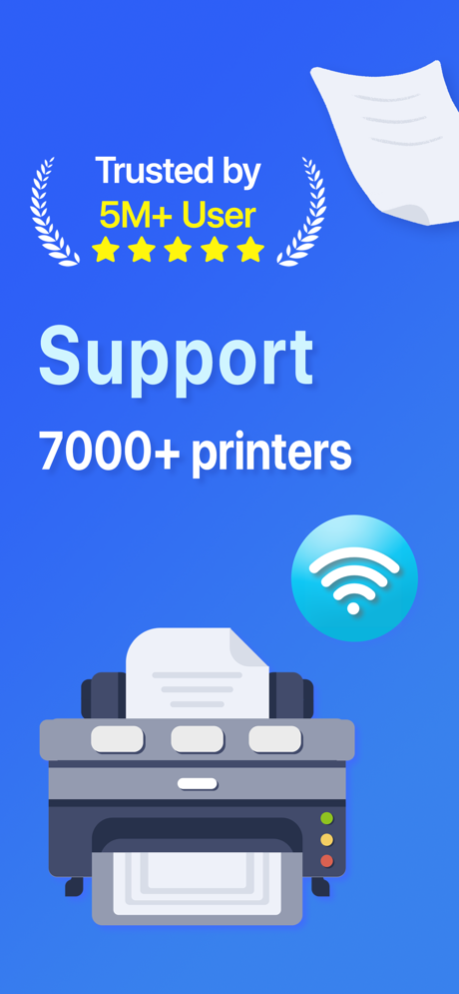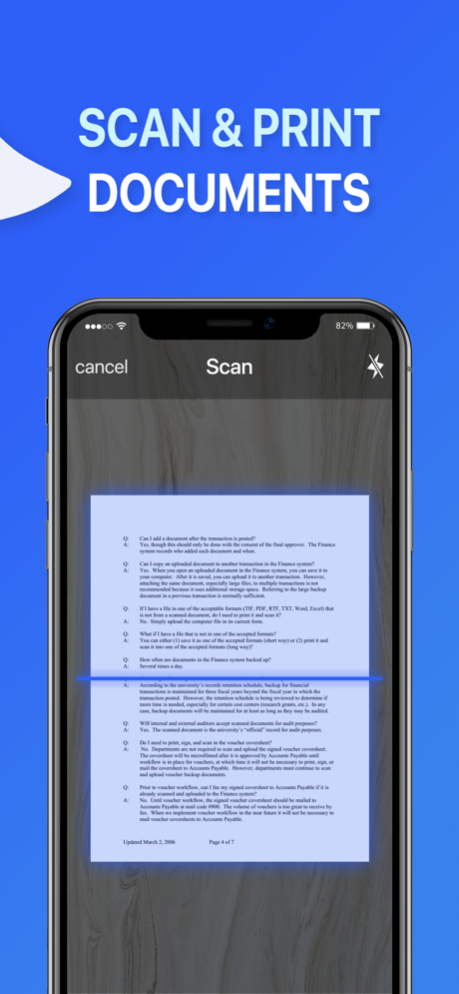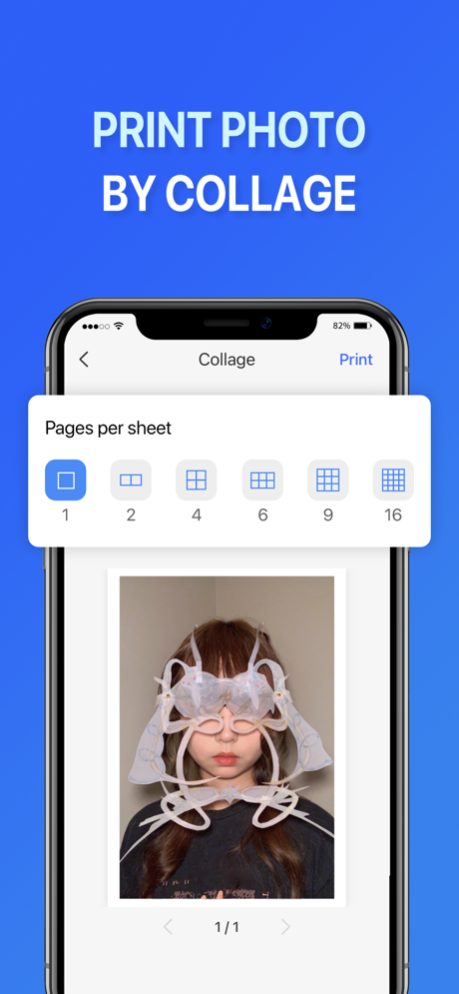Printer -Print & Scan Document
Free Version
Publisher Description
The printer App help you to print photos and documents easily. With more than 7,000 supported wireless printers, just select a document, customize the print settings, and print your document in a few seconds! Use Wi-Fi network connection directly!
Multi-function printer on your phone includes key features:
PRINT FROM IPHONE OR IPAD
-Print photos and documents
-Print directly from your files or iCloud.
-Print the webpages in full size.
-Over 20 supported file formats, including: pdf, docx, xlsx & txt.
SCAN DOCUMENTS
The printer App has a built-in scanner that uses your iPhone or iPad camera to scan documents. Our automatic perspective scanning will help you crop images to print.
Print App supports over 7,000 printers, including HP, Canon, Dell, Epson, Xerox, Kyocera, Lenovo, Lexmark, Oki, Ricoh, Samsung, Sharp, Brother, and other printer models that support AirPrint technology.
Support Printers
• HP Officejet, HP LaserJet, HP Photosmart, HP Deskjet, HP Envy, HP Ink Tank, and other HP models
• Canon PIXMA, Canon LBP, Canon MF, Canon MP, Canon MX, Canon MG, Canon SELPHY, and other Canon models
• Epson Artisan, Epson WorkForce, Epson Stylus, and other Epson models
• Brother MFC, Brother DCP, Brother HL, Brother MW, Brother PJ, and other Brother models
• Samsung ML, Samsung SCX, Samsung CLP, and other Samsung models
• Xerox Phaser, Xerox WorkCentre, Xerox DocuPrint, and other Xerox Models
• Dell, Konica Minolta, Kyocera, Lexmark, Ricoh, Sharp, Toshiba, OKI, and other printers
DISCLAIMER: We are not affiliated with the mentioned companies in any way. We only developed and tested our App with these devices.
Rules that apply to all subscriptions:
–Payment will be charged to iTunes Account at confirmation of purchase
–Subscription automatically renews unless auto-renew is turned off at least 24 hours before the end of the current period
–Account will be charged for renewal within 24 hours prior to the end of the current period, and identify the cost of the renewal
–Subscriptions may be managed by the user and auto-renewal may be turned off by going to the user's Account Settings after purchase
Terms of Use: https://br.ebrisker.com/log/ebrisker/page?k=terms
Privacy Policy: https://br.ebrisker.com/log/ebrisker/page?k=privacy
About Printer -Print & Scan Document
Printer -Print & Scan Document is a free app for iOS published in the Office Suites & Tools list of apps, part of Business.
The company that develops Printer -Print & Scan Document is Brisker. The latest version released by its developer is 1.0.
To install Printer -Print & Scan Document on your iOS device, just click the green Continue To App button above to start the installation process. The app is listed on our website since 2023-09-23 and was downloaded 4 times. We have already checked if the download link is safe, however for your own protection we recommend that you scan the downloaded app with your antivirus. Your antivirus may detect the Printer -Print & Scan Document as malware if the download link is broken.
How to install Printer -Print & Scan Document on your iOS device:
- Click on the Continue To App button on our website. This will redirect you to the App Store.
- Once the Printer -Print & Scan Document is shown in the iTunes listing of your iOS device, you can start its download and installation. Tap on the GET button to the right of the app to start downloading it.
- If you are not logged-in the iOS appstore app, you'll be prompted for your your Apple ID and/or password.
- After Printer -Print & Scan Document is downloaded, you'll see an INSTALL button to the right. Tap on it to start the actual installation of the iOS app.
- Once installation is finished you can tap on the OPEN button to start it. Its icon will also be added to your device home screen.